Facebook is an essential platform for small businesses. It enables one-on-one interactions, chances to show off brand expertise, and opportunities for potential residents to see what to expect when living at one of your properties.
Although sharing content or responding to messages is crucial for a positive Facebook experience, so is enabling reviews on your page.
When you enable and showcase reviews, you give every potential lead a glimpse of what to expect. Since people trust online information like this in the same way they’d treat a friend’s recommendation, seeing this data can help your business grow rapidly.
Steps to Follow to Enable Reviews on Facebook
If you’re ready to experience the benefits of enabling reviews on your Facebook page, here are the steps to follow to take advantage of this resource.
- Go to Facebook, log in if necessary, and get to your page.
- Click on the icon for the Settings menu. You’ll need to navigate to the templates and tabs section.
- Enable reviews with the slider command.
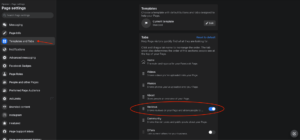
When logging onto Facebook, you’ll need to ensure you’re using an associated administrator account. You can quickly switch over if you’re already on your personal page.
After reaching the business page, look at the top right for the Settings tab. This step takes you into the different components you can use on this social platform.
You’ll see a left menu appear that showcases your different options. You’ll need to choose the one that accesses your templates and tabs since that section manages what people see when coming to your page.
Once you’ve reached the appropriate section, you’ll see a few sliders to active or deactivate based on your preferences. After activating the Reviews section, people can see and write reviews about your business.
All reviews are public information.
What Happens If I Receive a Negative Review?
Although it can be frustrating to receive a negative review, it’s not the end of the world! Facebook provides you with the opportunity to respond to that feedback.
You also have the option to react to the review as you would on a traditional post.
When you want to leave a comment, just type it in the appropriate box under the review. That is where you can provide context, seek clarification, or address concerns.
Your potential customers want authenticity more than anything. If all they see are 5-star reviews, they’ll look at your business with about the same suspicion as if you’d primarily received 1-star ratings. Having a healthy mix based on real experiences is crucial.
It helps to encourage people who’ve already given feedback, to leave feedback for you on Facebook. Although you could do all that work yourself, our team can help this resource develop on autopilot. With over ten million review requests and growing, we optimize the collection process to ensure your business stays visible.
A positive Facebook review can generate repetitive business opportunities. Imagine how many leads could be available when you take a proactive approach to building your online reputation?
For more information on how Opiniion can help manage your online reputation, click here.


